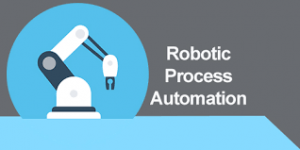Overview on Robotic Process Automation
- What is Robotic Process Automation
- Natural language processing and RPA
- How Robotic Process Automation works!
- Why to automate repetitive tasks/process
- Robotic Process Automation Tool selection Checklist
- diff B/W RPA and Other Tools
- Blue prism Advantages
- Types of RPA & its description (Front Office Robot & Back office Robot)
- Tool Introduction
- Tabs Overview – Home ,Studio ,Control ,Dashboard ,Release and System
- Creating Basic scripts
- Working with Objet Studio
- Data Items , Calculation
- Conditions , Decision stage
- Anchor Stage , Choice Stage
- Loops(Circular paths)
- collections ,Multi Calculation stage
- working with string and length functions
- Global Variables
- Stages (accessing from on page to another page)
- Working with different browsers
- sleep with general vbo & Wait Methods
- Reading The data from textbox
- verify Title , Text & mouse Over Actions
- Generating logs & its types
- Notification Alerts & Application alerts
- Keyboard events & dropdown
- Exception handling & Recovery scenarios
- Excel File - Reading , writing & Saving
- step, Step Over, Step Out
- set next stage
- Break points
- Spying – Web and Window based App
- Different Types of spying modes
- Publishing objects
- Calling objects to process studio
- Excel with Single Row + Object studio + Process Studio
- Excel Multiple Rows + Object Studio + Process studio + Control room + Release manager
- Working with Invoice Software
- Send Keys
- Global Keys
- Thin & Thick client
- Working with - Ms Word & Calendars
- Automating different windows application
- Writing Data to Notepad
- Performing actions with calculator
- User roles – Creating, Modifying and delete
- Reading the data from data base
- Working with PDF
- Sending email
- Scheduling
- Release Manager
- Working different VBO’s
- Use of BP Item Templates
- BP Coding Standards